Transac AI Demo
Transac AI project is geared towards generation of enriched summaries and insights from complex transactional data in real-time or batch using Generative AI and Large Language Models (LLMs).
To demonstrate the capabilities of the Transac AI project, we have created a demo system that simulates real-time transactions and generates insights from these transactions. The demo system consists of the following components:
Demo Transactions Injector
To demonstrate the Transac AI project, there was requirement of a client system where transactions are happening in real-time. The Transac AI project does not concern itself with how transactions are captured. This abstraction is supported through the Prompt Builder Service (PBS) (opens in a new tab). A client can easily add their own source of transaction records by extending the PrimaryRecordsDB (opens in a new tab) class.
However, to simulate this real-time transaction data, there was a need for a service that would inject transactions into the Supabase (opens in a new tab)-hosted test records database, imitating the real-time transactions being made by customers or employees. This is where the Transac AI Demo Transactions Injector project comes into play. Below is a high-level overview of the architecture.
Transac AI - Demo Transactions Injector Architecture
The below screenshot from AWS CloudWatch displays logs from one of the recent runs of the Lambda job that injects transactions into the records database.
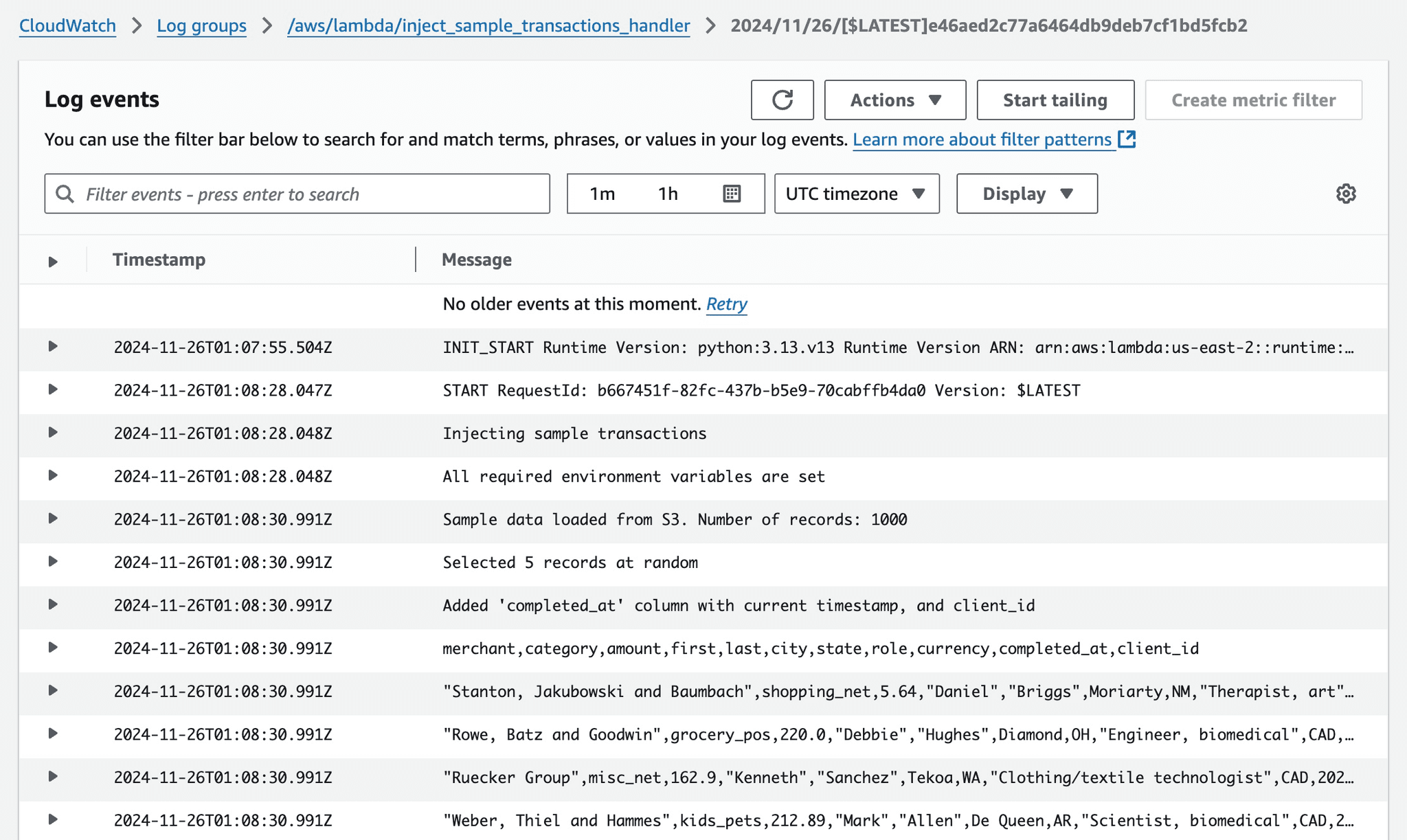
Transac AI - Demo Transactions Injector Lambda Logs
For more info, check the Demo Transactions Injector GitHup repository (opens in a new tab).
Demo Insights Generation
The Transac AI Demo Transactions Injector project (opens in a new tab) adds transactions to the records database hosted on Supabase (opens in a new tab), imitating the real-time transactions being made by customers or employees. The Demo Insights Generation project deploys an AWS Lambda (opens in a new tab) function that reads these transactions from the records database, and generates insights and summaries by submitting the request for insight generation to the core Workload Manager Service (opens in a new tab)(WMS) of Transac AI project. The WMS service then initiates the process of generating insights, which are then stored in the insights database and a message is published on the new_insights Kafka topic to inform active clients.
The below screenshot from AWS CloudWatch displays logs from one of the recent runs of the Lambda job that generates insights from the transactions.

Transac AI - Demo Insights Generation Lambda Logs
For more info, check the Demo Insights Generation GitHup repository (opens in a new tab).
Live Demo
To demonstrate real-world use of Transac AI, the live demo system currently is configured such that around 4 new transactions are injected every minute, and a new insights generation request is submitted to Workload Manager Service (WMS) every 15 minutes.
You can view the transactions being injected and the insights being generated on the Live Demo page.